Our website now features a dynamic section dedicated to AI Meeting Assistants Tools, including both paid and free tools. We continually update it with various helpful AI Meeting Assistants Tools that can greatly benefit your daily tasks and projects. Bind the power of AI Meeting Assistants Tools to streamline your workflow, enhance productivity, and lend an elegant touch to your work. Explore this ever-expanding resource to make the most of these AI Meeting Assistants Tools.
List of 10 AI Meeting Assistants Tools launched recently.
1. ClickUp
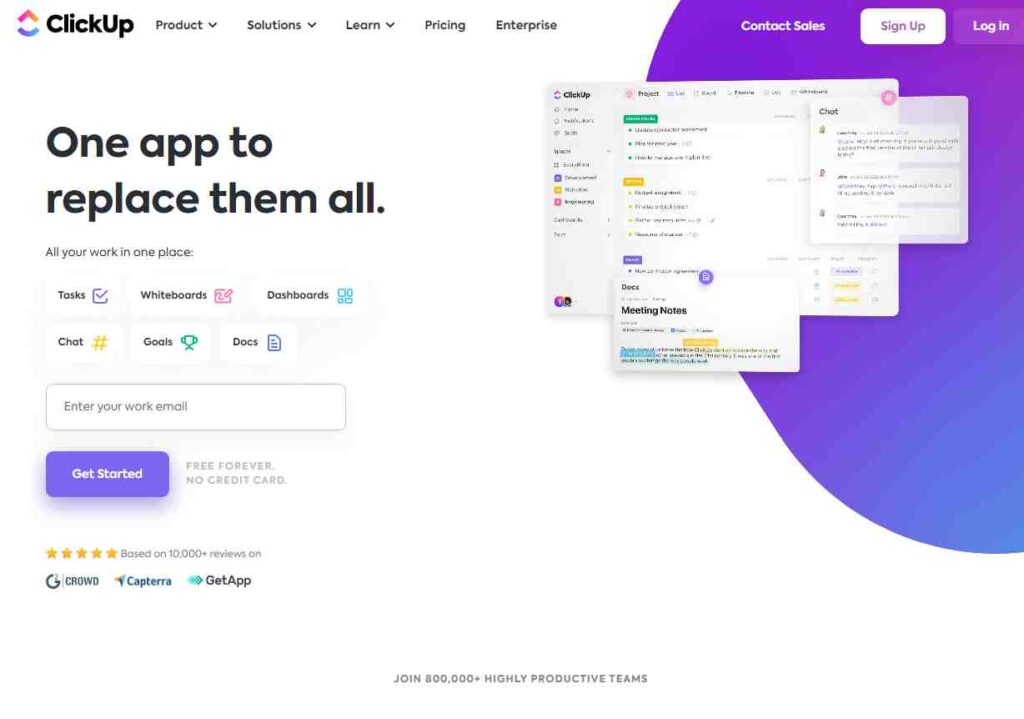
Key Features: ClickUp stands out with its ability to provide instant, high-quality meeting summaries that cover key moments and decisions. It allows users to pull action items from meetings, documents, and tasks to create a to-do list. Additionally, ClickUp enables the creation and sharing of meeting agendas through ClickUp Docs. Built-in templates save time when generating new agendas and meeting notes.
Limitations: Notably, not all views are accessible on the mobile app yet, limiting flexibility for users on the go. ClickUp AI, a significant feature, is only available on paid plans.
Pricing: ClickUp offers a range of pricing options, including a Free Forever plan, Unlimited at $7 per user per month, Business at $12 per user per month, and an Enterprise plan with pricing available upon contact. ClickUp AI is available on all paid plans for an additional $5 per Workspace member per month.
- Website URL -> clickup.com
- WHOIS Date -> 01 January 2019
- Website Launched -> 02 March 2019
- How To Use -> (link)
- Pricing -> Free Forever & Paid Per Member $7/month
- Founder -> Zeb Evans
- Origin Country -> USA
- Author Review -> You have to try this AI Scheduling Assistants Tool
- Last Updated -> 07 September 2023
2. Airgram
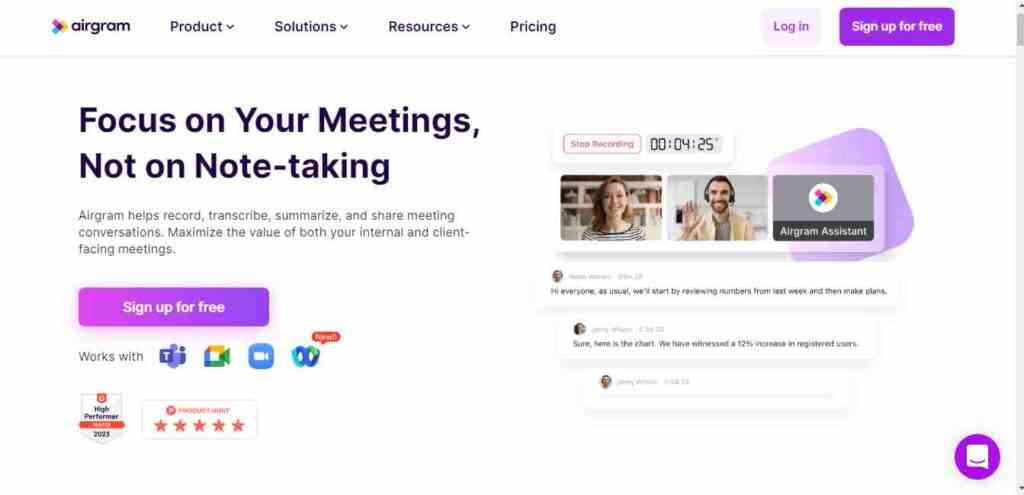
Key Features: Airgram positions itself as an AI meeting assistant designed to handle meeting details, allowing participants to focus more on the meeting itself. It records, transcribes, and summarizes meetings, making it easy to share both meetings and voice conversations. Airgram’s AI can transmute audio and video content into text transcriptions and can be invited to automatically record scheduled meetings.
Limitations: Users have reported occasional difficulties in Airgram’s AI differentiating between speakers. Moreover, transcriptions are currently only available in English.
Pricing: Airgram offers a Free plan and a Plus plan at $18 per user per month.
- Website URL -> airgram.io
- WHOIS Date -> 05 February 2021
- Website Launched -> 21 June 2021
- How To Use -> (link)
- Pricing -> Free as well as Paid Per User ($18 USD/month)
- Founder -> Ryan Zhang
- Origin Country -> USA
- Author Review -> You have to try this AI Scheduling Assistants Tool
- Last Updated -> 07 September 2023
3. Otter
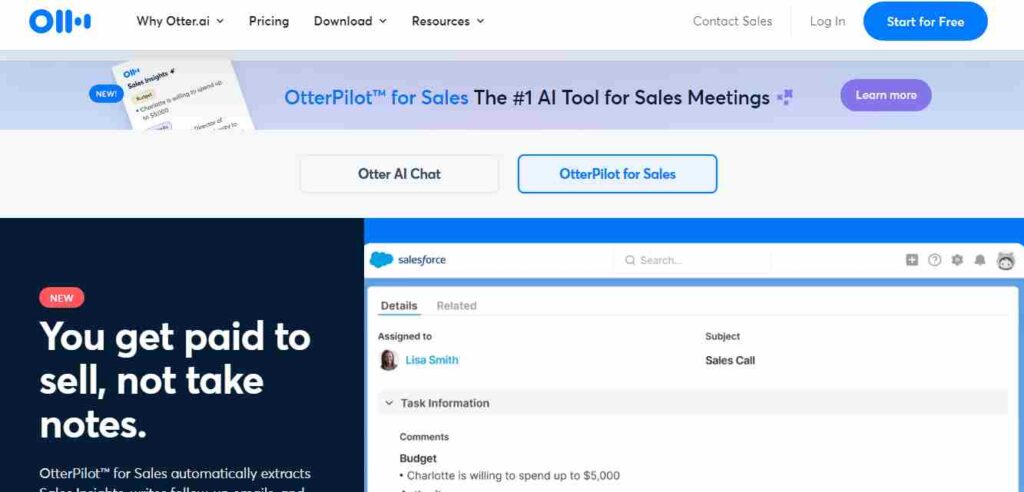
Key Features: Otter is an AI-powered tool for real-time transcription and voice meeting notes. It excels in collaborative note-taking and transcribing meetings. Key features include adding highlights and comments to meeting transcriptions, and even turning them into actionable items. Otter can be invited to scheduled online meetings, capturing notes even if the user can’t attend.
Limitations: Otter lacks a prompt to end recordings, which can result in accidental prolonged recordings. Additionally, users have reported an inability to edit audio files afterward to remove sensitive information.
Pricing: Otter offers a Free plan and a Pro plan at $10 per user per month.
- Website URL -> otter.ai
- WHOIS Date -> 03 April 2017
- Website Launched -> 08 March 2018
- How To Use -> (link)
- Pricing -> Free – Paid Individual ($10 USD/month)
- Founder -> Sam Liang
- Origin Country -> USA
- Author Review -> You have to try this AI Scheduling Assistants Tool
- Last Updated -> 07 September 2023
4. Fathom

Key Features: Fathom is a free AI tool for note-taking that can join video meetings to record, transcribe, and summarize sessions. It offers instant access to call recordings, transcriptions, and highlight clips after meetings. Fathom automatically summarizes meetings and syncs call notes to your CRM system.
Limitations: Users have reported that Fathom’s AI can struggle to distinguish between voices in larger meetings. Additionally, it lacks a “light mode” version, which may pose challenges for some users.
- Website URL -> fathom.video
- WHOIS Date -> 03 April 2020
- Website Launched -> 06 August 2021
- How To Use -> (link)
- Pricing -> Free Forever
- Founder -> Richard White
- Origin Country -> USA
- Author Review -> You have to try this AI Scheduling Assistants Tool
- Last Updated -> 07 September 2023
5. Fireflies.ai
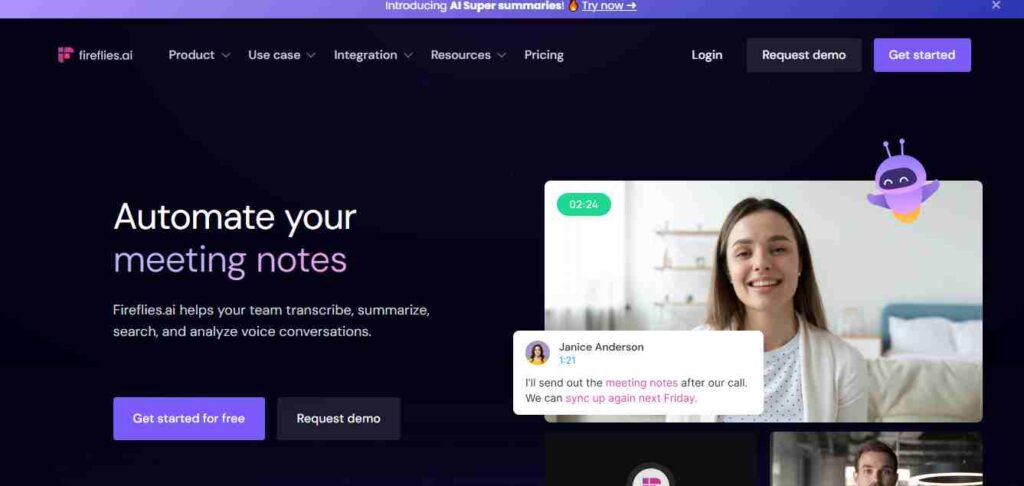
Key Features: Fireflies.ai is an AI meeting assistant that automates meeting notes. It excels in transcribing meetings, summarizing them, and building a searchable library of past meetings. Users can transcribe conversations from video call apps, audio files, and dialers, and employ AI-powered search to filter through past conversations.
Limitations: Some users have found the abundance of action item suggestions overwhelming for shorter or less complex meetings. Fireflies.ai only works for internal meetings, limiting its use for external calls.
Pricing: Fireflies.ai offers a free plan and a Pro plan at $10 per user per month.
- Website URL -> fireflies.ai
- WHOIS Date -> 16 December 2017
- Website Launched -> 16 November 2019
- How To Use -> (link)
- Pricing -> Free Forever as well as Paid $10/month billed annually
- Founder -> Krish Ramineni
- Origin Country -> USA
- Author Review -> You have to try this AI Scheduling Assistants Tool
- Last Updated -> 07 September 2023
6. Sembly
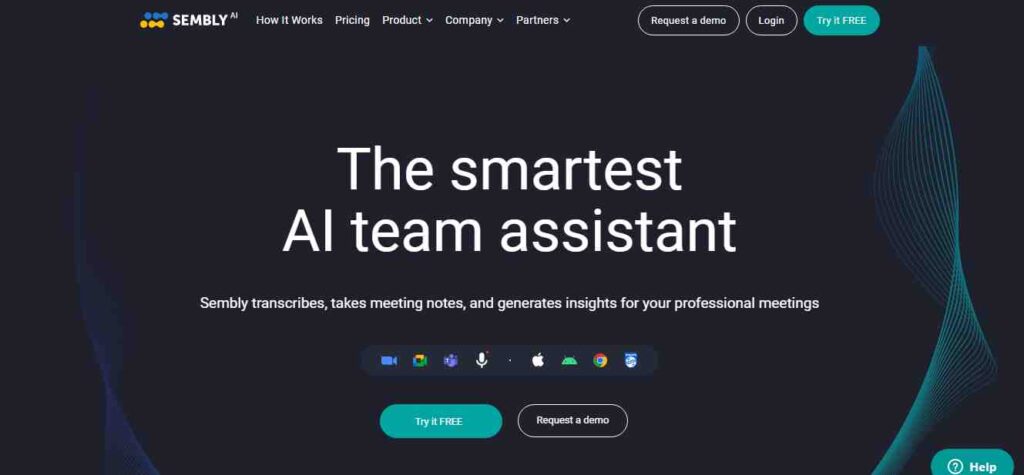
Key Features: Sembly is an AI tool for meetings that excels in taking notes, summarizing meetings, and offering valuable insights through its built-in Chat feature. Users can retrieve previous meetings with the search function, add time-stamped notes and bookmarks, and utilize Semblian, the integrated Chat, for quick answers and follow-up emails based on calls or meetings.
Limitations: Some users have encountered difficulties in adding Sembly to last-minute calls, and it’s currently available only in English.
Pricing: Sembly offers a free plan, a Professional plan at $10 per month for one user, a Team plan at $20 per month for up to 40 users, and an Enterprise plan with pricing available upon contact.
- Website URL -> sembly.ai
- WHOIS Date -> 30 July 2021
- Website Launched -> 01 October 2021
- How To Use -> (link)
- Pricing -> Free (Personal) & Paid $10/Monthly (Professional)
- Founder -> Gil Makleff
- Origin Country -> USA
- Author Review -> You have to try this AI Scheduling Assistants Tool
- Last Updated -> 07 September 2023
7. Avoma
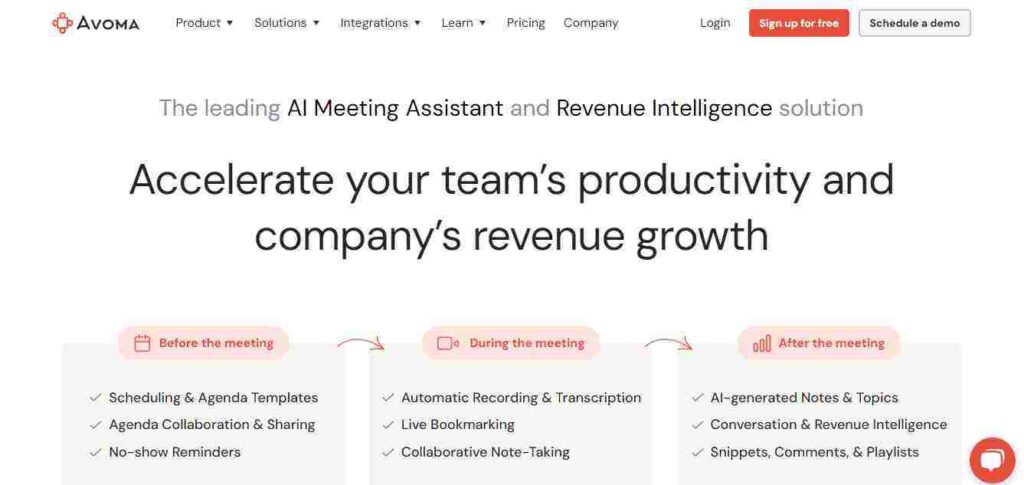
Key Features: Avoma is an end-to-end AI meeting assistant and revenue intelligence tool that streamlines the entire meeting process. It offers agenda templates, collaborative note-taking, automatic recording, live transcription, and AI-generated notes. Users can utilize built-in agenda templates and search through transcriptions and recordings.
Limitations: Some users have found that listening to transcriptions at higher speeds may result in words being cut out. Additionally, Avoma may take several minutes to join a last-minute meeting.
Pricing: Avoma offers a Free plan, a Starter plan at $19 per user per month, a Plus plan at $49 per user per month, a Business plan at $79 per user per month, and an Enterprise plan at $149 per user per month.
- Website URL -> avoma.com
- WHOIS Date -> 01 January 2020
- Website Launched -> 04 January 2020
- How To Use -> (link)
- Pricing -> Always Free as well as Paid individual $19/month
- Founder -> Aditya Kothadiya
- Origin Country -> USA
- Author Review -> You have to try this AI Scheduling Assistants Tool
- Last Updated -> 07 September 2023
8. Supernormal
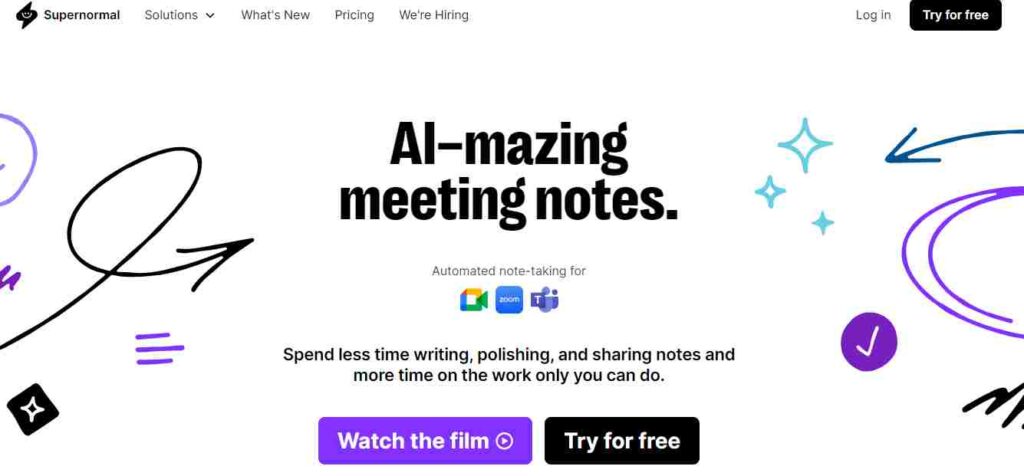
Key Features: Supernormal is an AI tool for meetings that automatically takes notes, polishes them, and formats them for immediate use. Users can customize templates to match their writing and note-taking style, creating a searchable library of past calls, discussions, and meetings.
Limitations: Some users found that the AI software struggled to distinguish between different voices. Pricing is based on the number of minutes recorded per month rather than a fixed monthly fee per user.
Pricing: Supernormal offers a Free plan and a Pro plan starting at $24 per month for 1,000 minutes per month.
- Website URL -> supernormal.com
- WHOIS Date -> 26 October 2021
- Website Launched -> 01 April 2022
- How To Use -> (link)
- Pricing -> Free as well as Paid $50/month
- Founder -> Colin Treseler
- Origin Country -> USA
- Author Review -> You have to try this AI Scheduling Assistants Tool
- Last Updated -> 07 September 2023
9. Rewatch
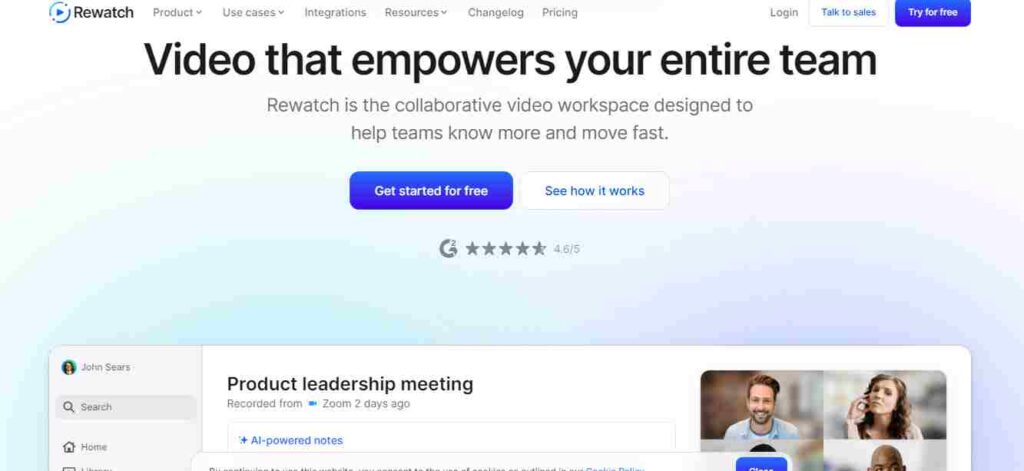
Key Features: Rewatch’s AI functionality allows users to automatically record, share, and collaborate with their team on video meetings. It offers meeting recordings, timestamped important moments for easy review, and a central video hub for storing recordings.
Limitations: Some users have expressed a desire for improved conversation filtering or speaker identification. Additionally, video downloads are available on the mobile app but not on the web version.
Pricing: Rewatch offers a Free plan and a Team plan at $19 per user per month, with custom pricing available upon contact.
- Website URL -> rewatch.com
- WHOIS Date -> 01 January 2021
- Website Launched -> 07 May 2021
- How To Use -> (link)
- Pricing -> Free as well as Paid $19/month
- Founder -> Connor Sears
- Origin Country -> USA
- Author Review -> You have to try this AI Scheduling Assistants Tool
- Last Updated -> 07 September 2023
10. Jamie
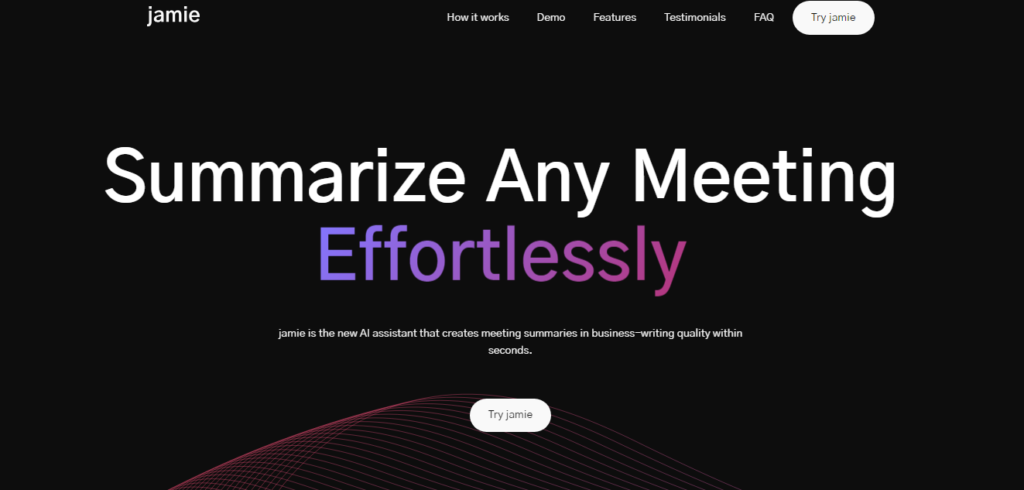
Key Features: Jamie is a new AI tool for meetings that focuses on creating meeting summaries. When invited to a call, Jamie listens to the audio recording and summarizes everything discussed. Users can choose between simple or in-depth summaries.
Limitations: Jamie only creates meeting summaries, so users will need another tool for recordings, clips, or full transcriptions. Additionally, as a new tool, Jamie is currently onboarding new users from a waitlist.
Pricing: Jamie offers plans starting from €24 per month (approximately $26 per month).
- Website URL -> meetjamie.ai
- WHOIS Date -> 09 October 2022
- Website Launched -> 13 October 2022
- How To Use -> (link)
- Pricing -> Free – Up to 5 users and 200 docs.
- Founder -> Jamie
- Origin Country -> Germany
- Author Review -> You have to try this AI Scheduling Assistants Tool
- Last Updated -> 07 September 2023
Conclusion –
With the variety of AI meeting assistants available, each offering a unique set of features and catering to different needs, you can find the perfect tool to streamline your meeting process. These AI assistants aim to simplify the arduous task of note-taking, enabling you to focus on the essence of your meetings and collaborate more effectively with your team. Whether you prioritize instant meeting summaries, real-time transcription, or seamless collaboration, there’s an AI meeting assistant that’s just right for you. So, as you navigate the world of virtual meetings and remote work, consider integrating one of these AI meeting assistants to enhance your productivity and efficiency.
In publishing and graphic design, Lorem ipsum is a placeholder text commonly used to demonstrate the visual form of a document or a typeface without relying on meaningful content.
